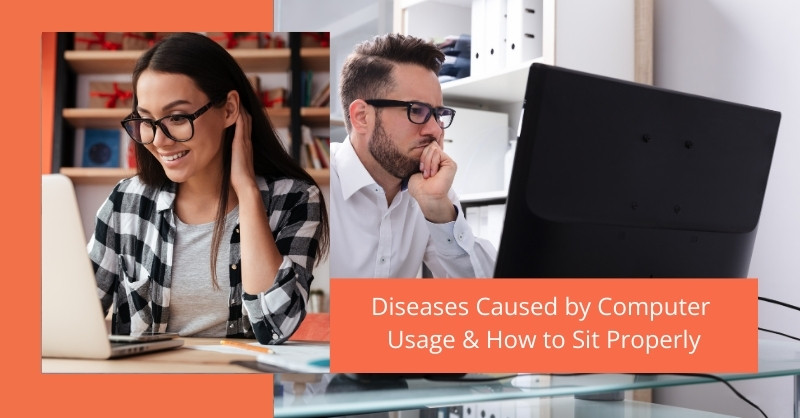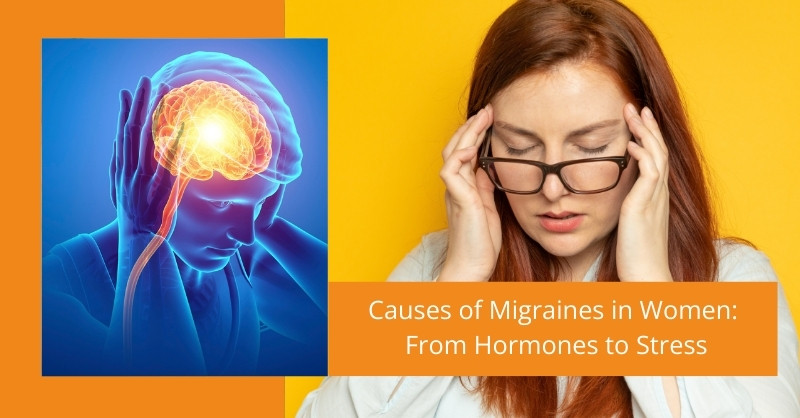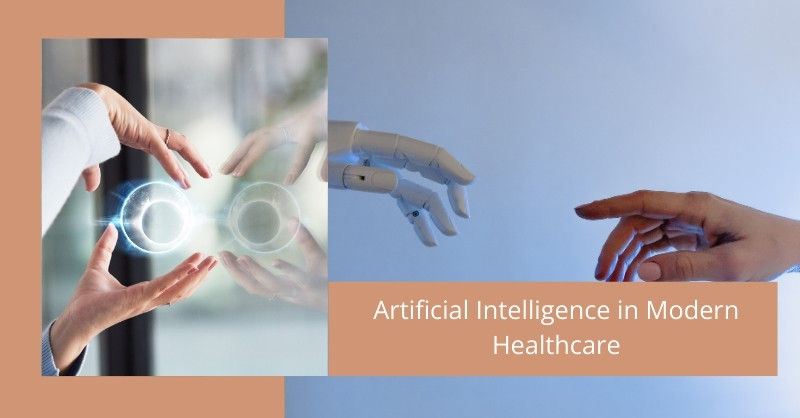In today’s digital age, computers have become an integral part of our lives. Whether for work, education, or entertainment, many of us spend hours in front of screens every day. However, prolonged computer usage can lead to various health issues, often referred to as diseases caused by computer usage. These include physical, mental, and visual problems that can significantly impact your quality of life. In this blog, we will explore the common diseases caused by computer usage, their symptoms, and provide practical tips on how to sit properly to minimize these risks.
Common Diseases Caused by Computer Usage
Spending long hours in front of a computer can lead to a range of health problems. Below are some of the most common diseases caused by computer usage:
1. Repetitive Strain Injury (RSI)
Repetitive Strain Injury (RSI) is a condition caused by repetitive movements, such as typing or using a mouse. Symptoms include pain, stiffness, and numbness in the hands, wrists, and arms. Over time, RSI can lead to chronic pain and even disability if not addressed. Learn more about RSI.
2. Carpal Tunnel Syndrome
Carpal Tunnel Syndrome is a type of RSI that occurs when the median nerve in the wrist is compressed. It causes pain, tingling, and weakness in the hand and fingers. This condition is particularly common among people who spend long hours typing or using a mouse. Read more about Carpal Tunnel Syndrome.
3. Digital Eye Strain
Digital Eye Strain, also known as Computer Vision Syndrome, is caused by prolonged screen time. Symptoms include dry eyes, blurred vision, headaches, and even neck pain. The blue light emitted by screens can also disrupt sleep patterns, leading to insomnia. Discover tips to prevent Digital Eye Strain.
4. Neck and Back Pain
Poor posture while using a computer can lead to chronic neck and back pain. This is often referred to as “tech neck” or “text neck.” Slouching or leaning forward for extended periods puts strain on the cervical spine and can lead to long-term musculoskeletal issues. Learn how to avoid Neck and Back Pain.
5. Mental Health Issues
Excessive computer use can contribute to mental health problems such as anxiety, depression, and sleep disorders. The constant exposure to screens, social media, and work-related stress can take a toll on your mental well-being. Find out more about Mental Health and Computer Use.
6. Obesity and Cardiovascular Disease
A sedentary lifestyle, often associated with prolonged computer use, can lead to obesity and cardiovascular diseases. Lack of physical activity slows down metabolism and increases the risk of heart disease, diabetes, and other chronic conditions. It’s essential to incorporate regular exercise into your routine to counteract these effects.
7. Gamer’s Thumb and Trigger Finger
Gamer’s Thumb (De Quervain’s Tenosynovitis) and Trigger Finger are conditions caused by repetitive hand movements, such as gaming or excessive smartphone use. These conditions cause pain, swelling, and difficulty moving the thumb or fingers. Proper ergonomics and regular breaks can help prevent these issues.
8. Sleep Disorders
The blue light emitted by computer screens can interfere with the production of melatonin, the hormone responsible for regulating sleep. This can lead to insomnia and other sleep disorders, affecting your overall health and productivity. Reducing screen time before bed and using blue light filters can help mitigate this issue.
How to Sit Properly to Prevent Diseases Caused by Computer Usage

Adopting the correct posture while using a computer can significantly reduce the risk of developing diseases caused by computer usage. Here are some ergonomic tips to help you sit properly and maintain a healthy workstation setup:
1. Adjust Your Chair
Use an ergonomic chair that supports your lower back. Your feet should rest flat on the floor, and your knees should be at a 90-degree angle. If your feet don’t reach the floor, consider using a footrest. The chair’s height should allow your elbows to rest comfortably at your sides while typing.
2. Position Your Monitor
Place your monitor at eye level, about an arm’s length away. This helps prevent neck strain and digital eye strain. The top of the screen should be at or slightly below eye level, and the screen should be tilted slightly upward to reduce glare.
3. Keyboard and Mouse Placement
Keep your keyboard and mouse at a height that allows your elbows to stay close to your body and form a 90-degree angle. Your wrists should be in a neutral position, not bent upward or downward. Consider using a wrist rest to support your wrists while typing.
4. Take Breaks
Follow the 20-20-20 rule: every 20 minutes, look at something 20 feet away for 20 seconds. This reduces eye strain and gives your body a break. Additionally, take short breaks every hour to stand up, stretch, and move around.
5. Stretch Regularly
Incorporate stretches into your routine to relieve tension in your neck, shoulders, and wrists. Simple exercises like neck rolls, shoulder shrugs, and wrist stretches can help prevent stiffness and pain. Check out these Stretches for Computer Users.
6. Use Ergonomic Accessories
Invest in ergonomic accessories such as an adjustable desk, an ergonomic keyboard, and a vertical mouse. These tools are designed to reduce strain on your body and promote a more natural posture.
7. Maintain a Balanced Lifestyle
Incorporate regular physical activity into your daily routine to counteract the effects of a sedentary lifestyle. Activities like walking, yoga, or strength training can improve your overall health and reduce the risk of diseases caused by computer usage.
Comparison of Diseases Caused by Computer Usage
| Disease | Symptoms | Prevention Tips |
|---|---|---|
| Repetitive Strain Injury (RSI) | Pain, stiffness, numbness | Take frequent breaks, use ergonomic tools |
| Carpal Tunnel Syndrome | Tingling, weakness in hands | Use wrist supports, maintain proper posture |
| Digital Eye Strain | Dry eyes, blurred vision | Follow the 20-20-20 rule, adjust screen brightness |
| Neck and Back Pain | Chronic pain, stiffness | Adjust monitor height, use ergonomic chair |
| Mental Health Issues | Anxiety, depression, insomnia | Limit screen time, practice mindfulness |
| Obesity and Cardiovascular Disease | Weight gain, fatigue | Incorporate regular exercise, maintain a healthy diet |
| Gamer’s Thumb and Trigger Finger | Pain, swelling in hands | Take breaks, use ergonomic gaming accessories |
| Sleep Disorders | Insomnia, fatigue | Reduce screen time before bed, use blue light filters |
Prevalence of Diseases Caused by Computer Usage


Conclusion
Diseases caused by computer usage are becoming increasingly common due to our reliance on technology. By understanding these health risks and adopting proper ergonomic practices, you can protect yourself from long-term damage. Remember to take regular breaks, maintain good posture, and incorporate stretches into your daily routine. For more information on workplace ergonomics, visit OSHA’s Ergonomics Guide.